Joyetech Cuboid TC Box Mod 200w
299,00kr
Powered by triple 18650 cells, Joyetech Cuboid 200 can reach to 200W maximum output. The Cuboid 200W features new interface with upgradeable firmware, custom logo and preheat function, separate battery bars and multi-protections. 3 colors for your selection.
Joyetech Cuboid 200 TC Box Mod
Product Introduction
Powered by triple 18650 cells, Joyetech Cuboid 200 can reach to 200W maximum output. The Cuboid 200W features new interface with upgradeable firmware, custom logo and preheat function, separate battery bars and multi-protections. 3 colors for your selection.
Parameters
Output Wattage: 1 – 200W
Modes Available: VW/VT/Bypass/TCR/Logo/Preheat
Resistance Range: 0.05 – 1.5ohm for VT Mode;0.1 – 3.5ohm for VW/Bypass Mode
Temperature Range: 100 – 315℃/ 200 – 600℉
Battery: 3 x 18650 battery (continuous discharge current ≥ 25A)
Color: Black, Silver, Grey
It comes with
- 1 x Joyetech Cuboid 200 MOD
- 1 x Cuboid 200 skin
- 1 x USB Cable
- 1 x User Manual & Warranty Card
Features
200W maximum output using triple cells
New interface with upgradeable firmware
Custom logo and preheat function
Separate battery bars and multi-protections

User Guide
Power On/ Off: Put the device up side down. Press the battery cover and push it open. Put three 18650 batteries inside and push the cover back. Press the fire button 5 times in quick succession to turn the device on or off.
Vaping: Hold the fire button and inhale through the mouthpiece. Release the fire button and exhale. Please choose the correct mode and adjust the wattage to a proper range according to your atomizer before use.
Charging & Upgrading: Please always use married high-rate 18650 cells, don’t mix with different brands. We kindly suggest you take the cells and charge them in a stand alone charger. You can download the new firmware at Joyetech site.
Switch the mode: Press the fire button 3 times to enter into the mode options. Then press ” ” button to switch between VW/BYPASS/TC(Ni,Ti,SS)/TCR(M1,M2, M3)modes. Press the fire button to confirm.
Stealth function: When the device is on, simultaneously hold the fire button and “-” regulatory button to turn on/off the stealth function. When the stealth is on, you can still vape with the display off.
Key lock function: When the device is on, simultaneously press the ” ” and “-” buttons to turn on/off the button lock function.
Switch the display: When the device is off, simultaneously press ” ” and “-” buttons to turn the display upside down. Repeat it to turn it back.



| Weight | 2 g |
|---|---|
| Dimensions | 1 × 3 × 1 cm |
| Color | Black, Grey, Silver |
Share your thoughts!
Let us know what you think...
Only logged in customers who have purchased this product may leave a review. Log in now
Related products
Candy E-liquids
Crazy Cooling Compilation
Cooling Compilation
Accessories
Cooling Compilation




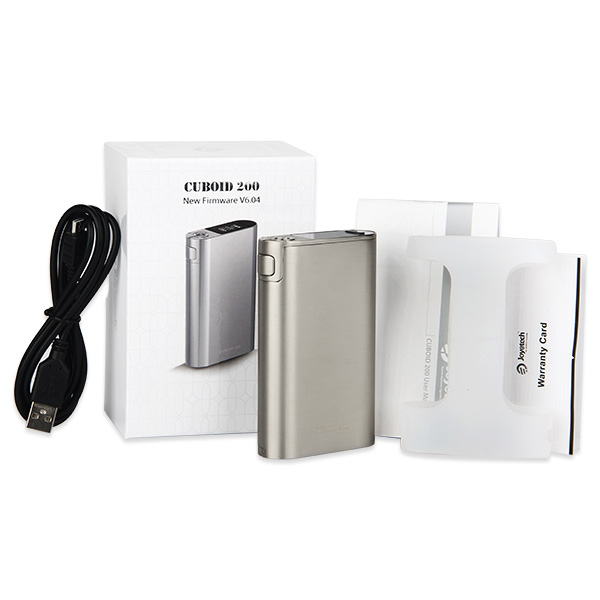


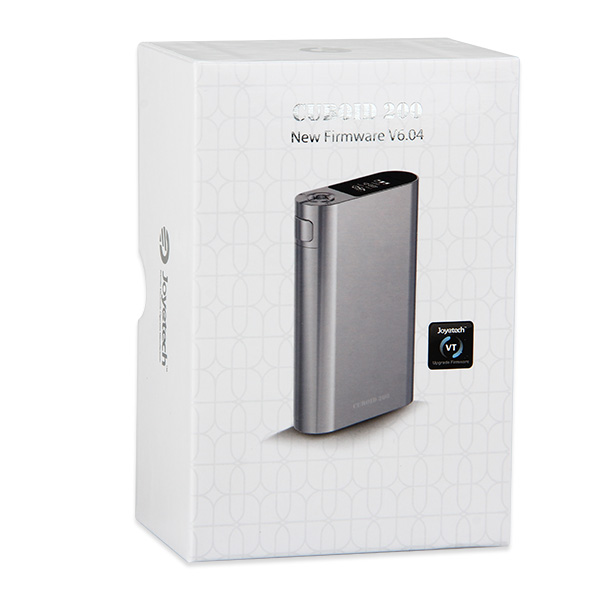



















What others are saying
There are no contributions yet.